How to Use Google Search Console to Improve Your Rankings
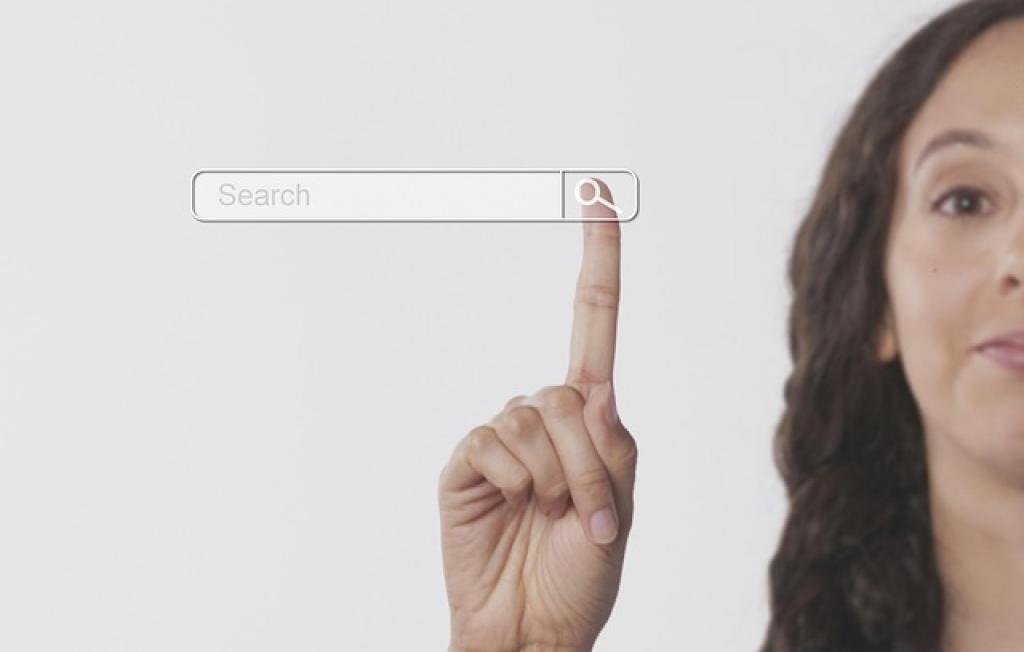
Every website owner dreams of soaring through the ranks of Google’s search results. While there’s no magic wand for instant success, Google Search Console can be your treasure map, guiding you towards better rankings with insightful data.
Picture this: a tool that’s not just packed with data, but also translates it into actions you can take to enhance your website’s performance. Google Search Console doesn’t just stop at analytics—it’s your ally, highlighting issues and pointing you in the right direction.
In this guide, we’ll dive into how this invaluable tool can spotlight how your website and content are seen by the Google crawlers that determine your search destiny. From identifying crawling issues to discovering top-performing queries, it’s time to unlock the potential of Google Search Console.
Ready to learn how this can transform your SEO strategy? Let’s dive in.
Understanding Google Search Console
Diving into Google Search Console might seem daunting, but it’s simpler than you think. This free tool from Google is designed to help you track and maintain your site’s presence in Google Search results.
The Basics
First, set up your account by adding and verifying your website. Verification is crucial as it confirms you own the site, giving you access to its performance data. With that done, explore your dashboard—a hub of insights into how Google’s search algorithms interact with your site.
Key Features
Among the core features, you’ll find the Performance Report, which shows which keywords bring the most traffic to your site. Analyzing this can unlock opportunities to optimize content for better visibility.
There are also the Coverage and Enhancements reports. These act as your site’s health check, offering a view into potential indexing issues and optimization suggestions to enhance user experience.
Lastly, don’t overlook the Links report. It shows who’s linking to your site and how, helping you bolster your SEO with quality backlinks.
Setting Up Your Google Search Console Account
Getting started with Google Search Console is straightforward. Begin by heading to the Search Console website and signing in with your Google account. Once you’re in, you’ll need to add your website as a new property.
There are two verification methods to choose from: domain and URL-prefix. The domain method provides a comprehensive view of your site across all variations, while the URL-prefix method focuses on specific URLs you’re interested in.
Verification is essential for accessing your site’s comprehensive data. You can verify through several methods, such as uploading an HTML file, adding a meta tag to your homepage, using Google Analytics, or your domain name provider. Each option comes with clear step-by-step instructions tailored to different levels of tech-savviness.
Once your site is verified, you’re officially set up. It might take a few days for Google to aggregate and display your data, so patience is key. While you wait, familiarize yourself with the dashboard to prepare for the wealth of insights that are about to unfold.
Setting up your Google Search Console account is the stepping stone to unlocking a powerful suite of SEO tools designed to improve your website’s search performance.

Discovering Keywords Driving Traffic to Your Site
Once you’ve set up Google Search Console, it’s time to dive into one of its most insightful features—the Performance Report. This is where you uncover the keywords or queries that are driving traffic to your site.
Start by accessing the Performance tab from your dashboard. Here, you’ll see a variety of data points, including total clicks, impressions, average click-through rate (CTR), and average position. Clicks and impressions tell you which keywords are drawing searchers in, while CTR and position give insights into how often users click on your links and how they’re ranking, respectively.
Focusing on queries, you’ll find a list of search terms your site appears for on Google. This data holds the key to understanding what your audience is searching for and how well your content meets their needs.
Analyzing keywords lets you refine your SEO strategy. Highlight the high-performing keywords and consider optimizing further for these terms to maintain or improve their performance. Also, identify underperforming keywords that show potential, tweaking content to better match user intent.
By leveraging this data, you’ll gain a clearer picture of where to focus your optimization efforts, making each piece of content work harder for you in search results.
Identifying and Fixing Indexing Issues
Indexing issues can prevent your site from appearing in search results, so it’s crucial to identify and address them promptly. Google Search Console’s Coverage report is your go-to tool for this task.
In the Coverage tab, you’ll see a breakdown of indexed pages and those that couldn’t be indexed. Errors, warnings, and exclusions provide important clues. Common issues include server errors, 404 pages, and pages blocked by robots.txt.
When you spot an error, click on it for detailed insights. Google provides a description and tips on resolving each issue. For instance, a "Submitted URL blocked by robots.txt" warning could mean adjusting your robots.txt file to allow indexing.
After making changes, use the “Validate Fix” button. This tells Google you’ve addressed the issue, prompting it to re-crawl the page. Validation can take a few days, so check back to confirm the fix worked.
Regularly monitoring the Coverage report ensures your site stays accessible to search engines, keeping your site visible to potential visitors. Addressing indexing issues not only protects your rankings but also paves the way for smoother, more efficient search performance overall.
Utilizing Performance Reports for Insights
The Performance Report in Google Search Console is a goldmine of information for anyone looking to optimize their website strategically. This report offers a detailed view of how well your site is doing in Google Search, allowing you to make data-driven decisions.
Breaking Down the Metrics
Start by exploring metrics such as total clicks, impressions, average CTR, and average position. Total clicks show how many times users clicked to your site, while impressions reveal how often your site appeared in search results. CTR helps you gauge the effectiveness of your titles and descriptions, and the average position tells you where your pages generally rank.
Look at these metrics over successive periods to spot trends. Are there spikes or drops in clicks? This might indicate the success of a recent SEO campaign or alert you to potential issues that need addressing.
Analyzing Your Top Pages
Beyond keywords, examine the performance of your top pages. This helps you understand which content resonates most with users. Pages with high impressions but low CTR might need more compelling titles or meta descriptions.
Use this report to identify pages with room for improvement and prioritize optimizing them. With Google Search Console’s insights, you’ll be better equipped to refine your content and target your audience more effectively, ultimately boosting your search performance and driving more traffic to your site.
Improving Click-Through Rates with Search Console
Boosting your Click-Through Rates (CTR) is essential for driving more traffic to your website, and Google Search Console provides the tools you need to make this happen. By analyzing CTR, you can pinpoint what attracts users to click on your content—and what may need improvement.
Start by reviewing the Performance Report to identify pages with high impressions but low CTRs. Such pages appear often in search results but fail to compel users to click. Your task is to make your search appearance more enticing.
Revamp your title tags and meta descriptions. These are your first impression on potential visitors, so they need to grab attention and align with user intent. Incorporate action-oriented language and include relevant keywords naturally to match what your audience is searching for.
Ensure your meta descriptions succinctly reflect the page’s content and offer a clear value proposition. If your current descriptions aren’t performing well, consider them opportunities for A/B testing.
Lastly, don’t overlook rich snippets—small enhancements like ratings, reviews, or FAQs can significantly enhance your search listings and increase CTR. By continually refining these elements with insights gained from Search Console, you’ll transform your search visibility and invite more users to explore what your site has to offer.
Enhancing Site Links with Search Console Data
Site links can elevate your search listings, making them more prominent and easier for users to navigate. Google decides which links to display based on what is most relevant to the user’s query, but you can influence this with strategic Search Console data insights.
Prioritizing Content Structure
Focus on ensuring your website’s content is well-structured and organized. Use clear and logical navigation throughout your site, with prominent internal links to key pages. Strengthen these internal links by identifying top-performing pages and ensuring they are accessible from your homepage and other highly trafficked areas.
Regularly analyze your Performance Report to identify which pages receive the most clicks and impressions. These pages are often good candidates for site links due to their popularity and relevance.
Utilizing User Engagement Data
Pay attention to how users interact with your site using engagement metrics. Pages with high engagement are more likely candidates for site links as they suggest content that is useful and relevant.
Assess the user pathways from your Search Console data—how users travel through your site from a given entry point can offer insights into which links are most valuable to them. By enhancing these links or content, you not only improve site navigation but also the likelihood that Google will select the most beneficial links for site links.
By leveraging Google Search Console to hone your site links, you create a more intuitive user experience while maximizing visibility and accessibility in search results.
Utilizing Search Console for Ongoing Optimization
Google Search Console isn’t just a one-time tool; it’s your ongoing ally in the quest for better search performance. Regularly using it allows you to keep your website finely tuned and in line with current SEO best practices.
Set a routine for checking your Search Console notifications and reports. This proactive habit helps you catch issues early—like sudden drops in performance, new indexing errors, or changes in search trends.
Continue to monitor the Performance Report for shifts in keywords and user behaviors. As search trends evolve, tweak your content strategy to align with emerging terms and topics that are gaining traction. This vigilance ensures you remain competitive in the search landscape.
Keep an eye on backlinks via the Links Report. New or lost backlinks can significantly impact your site’s authority, so ensuring you capitalized on fresh links while replacing broken ones is key.
Lastly, treat Google Search Console as a tool for experimentation. Implement changes highlighted by your data, measure the impact, and refine your approach. Over time, this iterative process of analysis and optimization will lead to sustained growth in your search rankings and site performance. By consistently leveraging the insights from Search Console, you’ll stay ahead of the curve in web optimization.
The Bottom Line: Leveraging Google Search Console for SEO Success
Mastering Google Search Console is pivotal to boosting your search engine rankings and enhancing your online presence. This robust tool empowers you with insights that not only highlight your site’s strengths but also reveal areas in need of improvement.
From identifying high-potential keywords to resolving indexing issues, the benefits of using Search Console are extensive. Regularly monitoring your performance metrics helps keep your SEO strategy dynamic and responsive to changing trends. In light of this, the ability to spot technical issues early on gives you a proactive edge in maintaining a healthy website.
Using Search Console, you can refine your content for better click-through rates and ensure that site links are working in your favor. These small yet crucial adjustments accumulate to create a more visible, accessible website that caters to your audiences’ needs while satisfying search engine requirements.
Remember, SEO isn’t a one-and-done task—it’s an evolving process. Continuously leveraging Google Search Console allows you to adapt and refine your approach over time. This commitment to ongoing optimization ensures your site remains competitive and relevant in a crowded digital marketplace.
In essence, Google Search Console is more than just a tool; it’s a strategic partner in your journey towards SEO success. By capitalizing on its features and insights, you can unlock the full potential of your website, attract more visitors, and ultimately achieve your online goals. So, dive in, explore, and let Search Console guide you to greater heights in search visibility.


