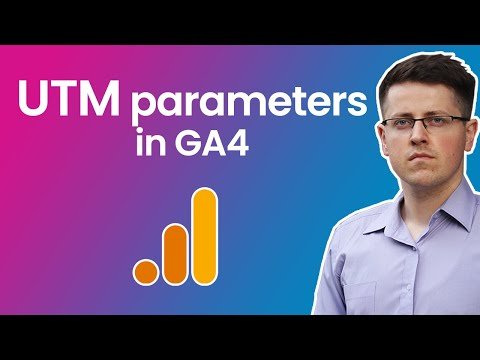Discover the Best Way to Track UTM Parameters in Google Analytics

Navigating the waters of digital marketing can often feel overwhelming, but having the right tools can make all the difference. UTM parameters serve as one such essential tool, providing marketers with the ability to track the effectiveness of their campaigns with precision.
Understanding how to efficiently track these UTM parameters in Google Analytics is paramount for any marketing strategy. This knowledge allows you to dig beneath the surface, offering insights into where your traffic is coming from and how users engage with your site.
This guide will walk you through the best practices and steps to ensure you’re getting the most out of your UTM tracking and maximizing the power of Google Analytics. By the end, you’ll not only understand how to set up but also how to interpret the data to continually refine and enhance your marketing efforts. Get ready to transform the way you view your digital campaigns!
What Are UTM Parameters and Why Are They Important in Marketing?
UTM parameters are tiny snippets of text added to a URL that help track the performance of marketing campaigns across various platforms. Think of them as tags that allow you to identify specific campaigns or pieces of content that drive traffic to your website.
By using UTM parameters, you gain the power to dissect your web traffic in great detail. Each parameter provides insights into different aspects of your marketing endeavors, such as the source (where the traffic is coming from), the medium (the type of marketing channel), and even the specific campaign or piece of content.
The importance of UTM parameters lies in their ability to deliver precise tracking, enabling you to pinpoint which marketing strategies are most effective. Are those Facebook ads working? How about that email newsletter? UTM parameters help answer these questions by tracking and measuring each campaign’s impact with clarity.
Ultimately, they empower marketers to make data-driven decisions, ensuring that marketing resources are deployed efficiently. It’s all about knowing what’s working and what’s not, so you can focus on refining and amplifying tactics that deliver results.
Setting Up UTM Parameters Correctly for Google Analytics Tracking
Setting up UTM parameters might seem daunting at first, but it’s easier than it looks. The first step is determining which parameters you need to use. Typically, you’ll work with three core parameters: source, medium, and campaign. These will help you identify where your traffic is coming from, the channel type, and the specific campaign driving the visits.
Start by using Google’s Campaign URL Builder tool. This handy tool allows you to enter your website URL and fill in the UTM fields, generating a tagged URL you can use in your marketing efforts. It ensures accuracy and consistency, which is essential for reliable tracking.
When entering your parameters, be as descriptive as possible. Instead of using vague terms like "newsletter" for the campaign name, specify the month or specific promotion to differentiate one campaign from another. Consistency in naming conventions is key to maintaining clear, understandable data.
Once your URL is ready, implement it in your marketing efforts. Whether it’s an email campaign, a social media post, or a digital ad, use the UTM-tagged URL to drive your audience to your site. This way, your analytics will accurately capture and catalog the data, giving you a clearer picture of your campaign performance.
Advanced Techniques to Enhance UTM Parameter Tracking Efficiency
Once you’re comfortable with the basics, it’s time to dive into some advanced strategies to boost your UTM parameter tracking. The key is ensuring that your tracking not only captures data but also enhances decision-making and optimization.
Consistent Naming Conventions
One technique to consider is establishing consistent naming conventions across all your UTM parameters. Defining a standard structure helps avoid discrepancies and confusion when analyzing data. For instance, decide if you will use lowercase, underscores, or hyphens, and stick to your choice. This consistency will improve the accuracy and reliability of your reports.
Automating UTM Generation
Another powerful approach is automating the process of generating UTM-tagged URLs. Several marketing automation tools can integrate UTM code generation, ensuring your links are consistently tagged without manual entry each time. This not only saves time but drastically reduces human error.
Consider utilizing URL shorteners that support UTM tags. This not only tidies up long URLs but ensures your parameters are effectively transferred across digital channels. Some services even offer click tracking, providing an extra layer of analytics to your campaigns.
Implementing these advanced techniques can streamline your UTM parameter tracking, offering deeper insights and facilitating more strategic marketing decisions. With these tools and practices, your data collection becomes not just efficient, but insightful, paving the way for further growth and success in your marketing efforts.
Common Mistakes to Avoid When Tracking UTM Parameters in Google Analytics
Despite their straightforward nature, UTM parameters can lead to misleading data if not implemented correctly. One common mistake is inconsistent UTM tagging. Without a uniform naming convention, your reports can become cluttered with similar but differently-named parameters, making it difficult to accurately track campaign performance.
Another pitfall is using too many parameters. Overloading your URLs with unnecessary details can complicate the analysis. Stick to essential parameters like source, medium, and campaign to simplify your reporting and maintain clarity across your analytics.
Misaligning parameter values with their intended categories is also a frequent error. Ensure that each parameter accurately reflects its purpose—use "source" for the specific site sending traffic, and "medium" for the type of channel such as email or CPC.
Remember to always track UTM parameters accurately by testing your links before launching a campaign. Verify that the URL leads to the correct landing page and that data appears correctly in Google Analytics. Failing to do so could result in skewed data that misguides your marketing decisions.
By sidestepping these common mistakes, you can trust that your analytics will provide reliable insights, empowering you to fine-tune strategies and achieve optimal marketing outcomes.

Utilizing Campaign Tagging for Detailed UTM Parameter Tracking
Harnessing the full potential of UTM parameters requires thoughtful campaign tagging. This technique focuses on defining and segmenting various aspects of your marketing efforts to gather granular data that can lead to insightful analysis.
The first step in effective campaign tagging is creating distinctive, relevant tags for each element of your campaign. Define clear identifiers for your source, medium, and campaign names, and consider including other parameters like content or term if needed. This clarity can help you differentiate between similar campaigns running across multiple platforms.
Leveraging Content-Specific Tags
Content-specific tags are invaluable for tracking the performance of different creatives within the same campaign. By tagging individual pieces, you can quickly identify which content resonates best with your audience. This detailed tracking allows you to allocate resources to the most effective content, refining your marketing strategy continuously.
Regularly review the results gathered from your detailed tagging efforts. Comparing the performance of various tags will help you identify trends, audience preferences, and potential areas for improvement. This ongoing analysis is crucial for adapting to changing market dynamics and maximizing the ROI of your campaigns.
By embedding these practices into your marketing processes, you’ll enhance your ability to track and analyze performance at a deep level, fostering smarter campaign adjustments and better understanding of your audience’s behaviors.
Analyzing UTM Parameter Data in Google Analytics for Improved Marketing Insights
Once your UTM parameters are in place and data starts flowing, it’s time to dive into Google Analytics to extract meaningful insights. The first step is navigating to the "Acquisition" section, where you’ll find detailed reports under "Campaigns." This area provides an overview of how your tracked parameters are performing.
Pay attention to metrics like bounce rate, session duration, and conversion rates in relation to your UTM-tagged URLs. These indicators reveal how engaged visitors are with your content and whether your campaigns are achieving their intended goals. By comparing these metrics across different campaign tags, you can identify which strategies deliver the best results.
Use segmentation to further refine your analysis. Break down data by specific source or medium to see how particular channels contribute to your overall performance. This granularity not only aids in understanding the effectiveness of each marketing channel but also highlights opportunities for optimization.
Regularly reviewing and interpreting this data empowers you to make informed marketing decisions. By understanding which tactics work and why, you can allocate your budget more effectively, enhance user engagement, and ultimately drive better ROI for your campaigns. Embrace analytics as a tool for ongoing improvement, turning data into a strategic asset for your marketing initiatives.
The Bottom Line: Maximizing the Benefits of UTM Parameter Tracking in Google Analytics
In the complex world of digital marketing, UTM parameters stand out as a powerful tool for tracking and analyzing the impact of your efforts. By leveraging these parameters effectively, you gain the ability to trace traffic sources, understand user engagement, and assess the success of your marketing campaigns with precision.
Taking the time to set them up correctly ensures that your data is accurate and reliable. Avoiding common mistakes and embracing consistent naming conventions are crucial steps in this process. Additionally, implementing advanced techniques, like automated UTM generation, can further enhance your tracking efficiency.
Furthermore, campaign tagging allows for a deeper level of detail and insight. By analyzing the data collected through UTM parameters in Google Analytics, you unlock opportunities to refine and optimize your marketing strategies. This thoughtful examination can lead to better resource allocation and improved engagement.
Ultimately, the key takeaway is that when used effectively, UTM parameters are more than just tracking tools. They become a strategic asset, providing insights that help shape successful marketing strategies and drive substantial returns on investment. The benefits of robust UTM tracking extend beyond simple metrics, paving the way for smarter, data-driven decisions.
As you navigate the digital landscape, let UTM parameters guide your path, offering clarity and insights to propel your marketing efforts forward. Whether fine-tuning existing campaigns or launching new ones, these parameters ensure that every step is informed by real, actionable data. Embrace their potential and watch as your marketing becomes more targeted, insightful, and successful.